Table of Contents
Introduction:
In today’s digital age, our online activities leave behind a trail of data that is collected and stored by various platforms and services. Google, as one of the world’s largest tech companies, is no exception. From search queries and location history to YouTube views and app usage, Google tracks a wealth of information about its users. In this comprehensive guide, we’ll delve into the intricacies of your Google activity, offering insights into what data is collected, how it’s used, and steps you can take to manage your digital footprint effectively.
Understanding Your Google Activity:

Your Google activity encompasses a wide range of interactions with Google services and products, including:
Search History: Records of the searches you’ve performed on Google, including web searches, image searches, and map searches.
Location History: Information about your physical whereabouts, based on location data collected from your devices when you use Google services like Maps or Location History.
YouTube History: A log of the videos you’ve watched on YouTube, as well as your interactions with them, such as likes, comments, and subscriptions.
Chrome Browsing History: Records of the websites you’ve visited while using the Google Chrome web browser, if you’ve chosen to sync your browsing history with your Google account.
App Activity: Data about your interactions with apps and services that are integrated with your Google account, such as Gmail, Calendar, Drive, and more.
Managing Your Google Activity:
Google provides users with tools and settings to manage their activity and privacy preferences. Here are some steps you can take to control your Google activity:
My Activity: Visit the My Activity page on the Google website to view and manage your activity across various Google services. Here, you can delete specific items, pause activity tracking, or adjust your settings.
Activity Controls: Access the Activity Controls section of your Google Account settings to manage your activity preferences, including web & app activity, location history, YouTube history, and more. You can choose to pause or delete specific types of activity data or enable auto-delete settings to automatically delete older data after a certain period.
Privacy Checkup: Take advantage of Google’s Privacy Checkup tool to review and adjust your privacy settings, including data sharing preferences, ad personalization settings, and account security measures.
Incognito Mode: When browsing the web, use the Incognito mode feature in Google Chrome to prevent your browsing history from being saved to your Google account.
Third-Party Access: Regularly review and revoke access to third-party apps and services that have access to your Google account data. Visit the “Third-party apps with account access” section of your Google Account settings to manage app permissions.
Understanding the Impact:
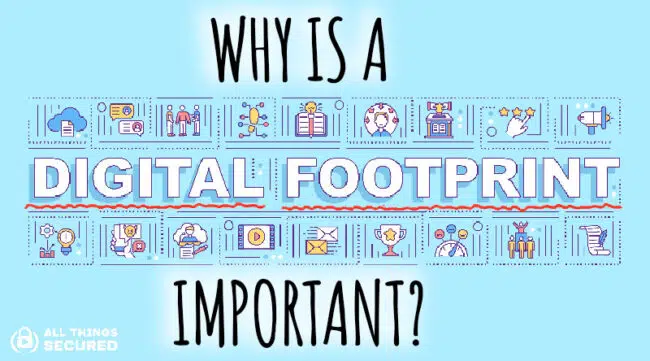
Managing your Google activity is not just about protecting your privacy—it’s also about taking control of your digital footprint and ensuring that your online interactions align with your values and preferences. By actively managing your activity and privacy settings, you can minimize the risk of data misuse, enhance your online security, and maintain greater control over your personal information.
Conclusion:
Google Activity is crucial for maintaining control over your digital footprint. By actively monitoring and customizing your Google Activity settings, you can enhance your online privacy, improve your digital security, and tailor your user experience to better meet your needs. Regularly reviewing and adjusting your activity controls helps ensure that the data collected by Google aligns with your personal preferences and comfort levels.
Taking proactive steps, such as deleting specific activities, turning off certain tracking features, and utilizing Google’s privacy tools, empowers you to navigate the digital world with greater confidence and peace of mind. Ultimately, being informed about your Google Activity and managing it effectively allows you to strike a balance between benefiting from personalized services and safeguarding your privacy.
For More Information Please Visit These Websites Mindmeister And arturia

