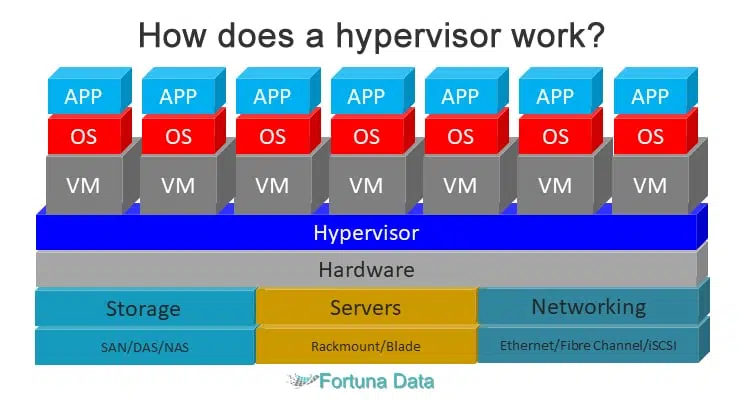Table of Contents
When it comes to virtualization technology, one term that often comes up is “hypervisor.” But what exactly is a hypervisor and how does it work? In this article, we will explore the definition of a hypervisor, its types, and the benefits of using one. We will also delve into the virtualization process, the role of a hypervisor in virtual environments, and how it compares to a physical server. Furthermore, we will discuss why you may need a hypervisor, the factors to consider when choosing the right one, and common issues that may arise.
What Is A Hypervisor?

A hypervisor, also known as a virtual machine monitor (VMM), is a software layer that enables the creation and operation of virtual machines (VMs). It acts as an intermediary between the underlying hardware and the VMs, providing each VM with its own virtualized hardware resources, such as CPU, memory, storage, and network interfaces. The hypervisor is responsible for managing and allocating these resources among multiple VMs, ensuring that they operate independently and securely. There are two main types of hypervisors: Type 1 hypervisors, also known as bare-metal or native hypervisors, which run directly on the host’s hardware, and Type 2 hypervisors, which are installed as software on top of a host operating system. Both types have their advantages and use cases, and they are widely utilized in server virtualization and cloud computing environments.
Definition of a Hypervisor
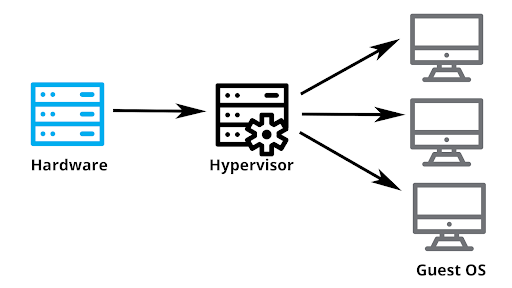
A hypervisor, also known as a virtual machine monitor (VMM), is software or firmware that enables the virtualization of computer hardware. It creates and manages virtual machines (VMs) by isolating operating systems and applications from the physical hardware. The hypervisor allows multiple VMs to run simultaneously on a single physical server, making it a key component of virtualization technology.
Types of Hypervisors

There are two main types of hypervisors:
Type 1 hypervisors, also called “bare-metal” hypervisors, run directly on the underlying hardware without the need for an underlying operating system. They provide better performance and security but require specific hardware support.
Type 2 hypervisors, on the other hand, are hosted on top of an existing operating system. They are easier to set up and manage but may have lower performance compared to Type 1 hypervisors.
Benefits of Using a Hypervisor

Using a hypervisor offers several benefits:
– Consolidation of Hardware Resources: With a hypervisor, you can run multiple virtual machines on a single physical server, reducing the need for additional hardware and saving costs.
– Increased Efficiency and Flexibility: Hypervisors enable the efficient utilization of hardware resources by allocating them dynamically to virtual machines as needed. This flexibility allows for better scalability and resource optimization.
– Isolation and Security: By running applications and operating systems in isolated virtual environments, a hypervisor provides an added layer of security. If one virtual machine is compromised, it does not affect the others.
How Does a Hypervisor Work?
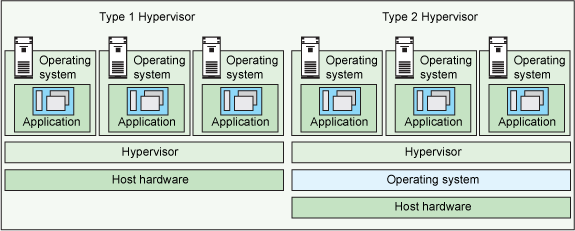
Virtualization Process
The virtualization process involves creating virtual environments on a physical server. The hypervisor allocates hardware resources, such as CPU, memory, and storage, to each virtual machine. It also handles the communication between the virtual machines and the physical hardware.
Role of a Hypervisor in Virtual Environments
A hypervisor acts as the intermediary between the virtual machines and the physical hardware. It manages the virtual machines’ access to the underlying resources, ensuring fair distribution and preventing conflicts. It also monitors and controls the virtual machines’ performance and handles their migration, if necessary.
Hypervisor vs. Physical Server
A hypervisor provides a layer of abstraction between the hardware and the virtual machines, allowing multiple operating systems and applications to run on a single physical server. In contrast, a physical server can only run a single operating system and its associated applications.
Why Do You Need a Hypervisor?
Consolidation of Hardware Resources
One of the main reasons to use a hypervisor is to consolidate hardware resources. By running multiple virtual machines on a single physical server, you can make more efficient use of your hardware and reduce costs associated with purchasing and maintaining additional servers.
Increased Efficiency and Flexibility
Hypervisors offer increased efficiency and flexibility in managing resources. You can easily allocate and reallocate CPU, memory, and storage to meet the needs of different applications and workloads. This agility allows for better optimization and scalability.
Isolation and Security
A hypervisor provides the ability to isolate applications and operating systems in virtual environments. This isolation enhances security by limiting the impact of any potential breaches or vulnerabilities. It also allows for easier management of access controls and permissions.
Choosing the Right Hypervisor
Compatibility with Operating Systems
When choosing a hypervisor, it is important to consider its compatibility with the operating systems you plan to use. Some hypervisors may have limitations or require specific configurations for certain operating systems.
Management and Monitoring Capabilities
Look for a hypervisor that offers robust management and monitoring capabilities. Features such as centralized management, resource monitoring, and automated provisioning can greatly simplify the administration of your virtual environment.
Licensing and Cost Considerations
Consider the licensing and cost implications of the hypervisor. Some hypervisors may have different pricing models based on factors such as the number of virtual machines or the level of support required. Evaluate your needs and budget accordingly.
Common Issues with Hypervisors
Performance Degradation
One common issue with hypervisors is performance degradation. Running multiple virtual machines on a single physical server can lead to resource contention and reduced performance if not properly managed. Regular monitoring and optimization are necessary to mitigate this issue.
Hardware Compatibility Problems
Another issue that may arise is hardware compatibility problems. Not all hardware may be supported by all hypervisors, which can limit your options or require additional configurations. Research the compatibility requirements of your chosen hypervisor before deployment.
conclusion:
A hypervisor is a crucial component of virtualization technology, enabling the efficient and secure utilization of hardware resources. By understanding the definition of a hypervisor, its types, and the benefits it offers, you can make informed decisions when implementing virtual environments. What is a Hypervisor Consider factors such as compatibility, management capabilities, and cost when choosing the right hypervisor for your needs. Be aware of common issues such as performance degradation and hardware compatibility problems. By leveraging a hypervisor effectively, you can unlock the full potential of virtualization and enhance the efficiency and security of your IT infrastructure.
For More Information Please Visit These Websites Craiyon And arturia